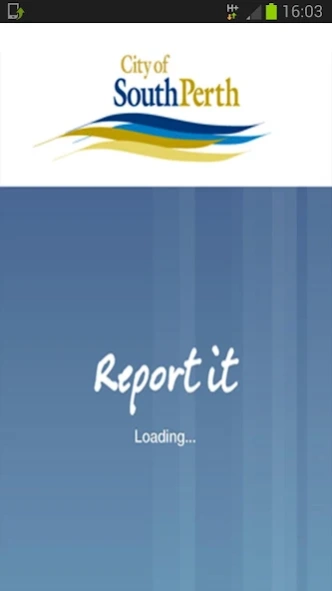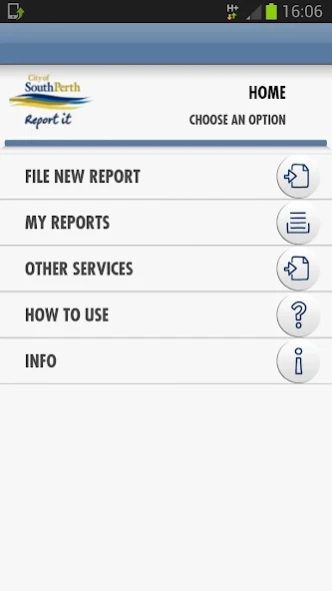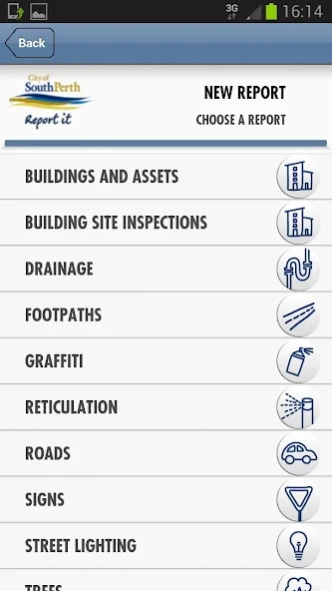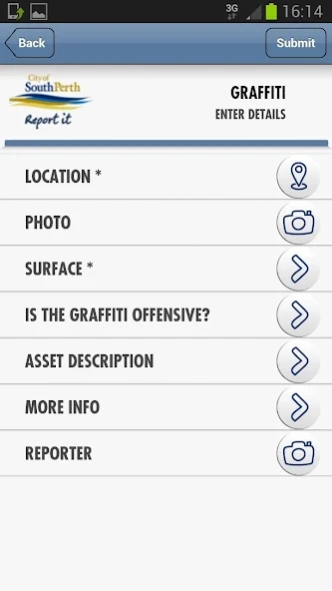South Perth Report It 15.2.9
Free Version
Publisher Description
South Perth Report It - Report It allows people to report issues to their local government.
Report It is a state of the art application that allows people to report issues such as potholes, graffiti, damaged signs or fallen street trees directly to their local government organization. The reported incident is logged in the City’s customer relationship management (CRM) system as a work item and is forwarded automatically to the correct team for resolution. Once the incident has been logged successfully in the CRM system, a push notification is directed back to the user advising that the incident has been created and a unique reference number is provided. This reference number can be used by the reporter to track the progress of the incident as it moves towards resolution. Reports of incidents that are located outside the local government’s area of responsibility will not be created in the CRM system; the user is notified of this via a push notification. When the incident has been completed (closed) another push notification advises the user that the underlying problem has been fixed.
About South Perth Report It
South Perth Report It is a free app for Android published in the System Maintenance list of apps, part of System Utilities.
The company that develops South Perth Report It is Kana Software Inc. The latest version released by its developer is 15.2.9.
To install South Perth Report It on your Android device, just click the green Continue To App button above to start the installation process. The app is listed on our website since 2019-01-15 and was downloaded 2 times. We have already checked if the download link is safe, however for your own protection we recommend that you scan the downloaded app with your antivirus. Your antivirus may detect the South Perth Report It as malware as malware if the download link to spot.a.problem is broken.
How to install South Perth Report It on your Android device:
- Click on the Continue To App button on our website. This will redirect you to Google Play.
- Once the South Perth Report It is shown in the Google Play listing of your Android device, you can start its download and installation. Tap on the Install button located below the search bar and to the right of the app icon.
- A pop-up window with the permissions required by South Perth Report It will be shown. Click on Accept to continue the process.
- South Perth Report It will be downloaded onto your device, displaying a progress. Once the download completes, the installation will start and you'll get a notification after the installation is finished.